Whether you’re a Twitter veteran or a Twitter baby bird, there are certain things you need to know to keep up with Twitter’s new profiles. In all my experience working with small businesses and non-profits and their social media strategies, I’ve found I like the new changes Twitter made to its layout and customization options. To optimize your experience with Twitter, it is important to know how to take advantage of the options it now provides.
What to Know About Twitter’s New Profile
1. Dimensions
Even though the switch to the new profile happened at the beginning of the summer, many Twitter users have not updated their main and avatar photos yet. For some, it might be because they don’t know the dimensions. Don’t worry–we have you covered!  For the larger, banner photo, the dimensions are 1500px by 500px. Anything smaller than this will result in a grainy, pixelated image. For the regular profile photo, Twitter settled with a square 400px by 400px. Make sure to adjust your profile to optimize the look and style of your account!
For the larger, banner photo, the dimensions are 1500px by 500px. Anything smaller than this will result in a grainy, pixelated image. For the regular profile photo, Twitter settled with a square 400px by 400px. Make sure to adjust your profile to optimize the look and style of your account!
2. Filtered tweets
Just like in the olden days, when visiting a follower’s profile, you will be able to see the most recent tweets the person has sent. What’s different about the new profile, however, is that there’s another tab for viewing both tweets and replies to others’ tweets.  The filters provide a more streamlined caption of what each user tweets about, saving users time. Having a separate tab for @mentions may give users the idea that @mentions are more private now, but they are still visible and public–they are just under a new filter tab.
The filters provide a more streamlined caption of what each user tweets about, saving users time. Having a separate tab for @mentions may give users the idea that @mentions are more private now, but they are still visible and public–they are just under a new filter tab.
3. Popular and pinned tweets
Have a great tweet you want to make sure doesn’t get lost in your profile? Have a few tweets that are particularly successful, and you want them to stand out in the crowd? Twitter’s new profile responds to this well by celebrating popular tweets on one’s profile and giving you the option to pin your own. 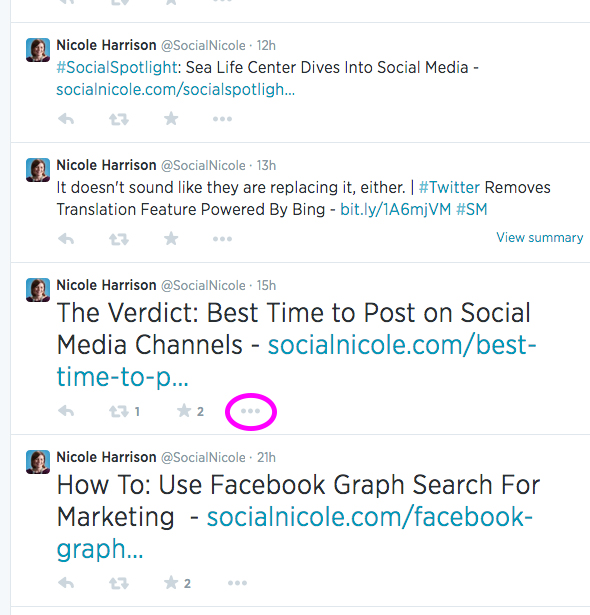 When a tweet of yours gets more engagement (favorites, retweets, replies) than usual, Twitter will make the tweet larger on your profile. In the image above, tweets with less engagement are still on the page, but the more popular tweets are about twice as large, underscoring your contribution to the Twitterverse. If a tweet of yours didn’t get the response you wanted, it’s not necessarily too late. To pin a tweet to the top of your profile, click the “…” on the bottom of the tweet. It will give you three options. At the bottom of the three options is an option that reads “Pin to your profile page.” Your tweet will then stay at the top of your profile so visitors can’t miss your great post! – For more tips on how you can customize your own Twitter and use the updates to the best of your ability, contact us or leave a comment. We’d love to chat with you on Twitter, too!
When a tweet of yours gets more engagement (favorites, retweets, replies) than usual, Twitter will make the tweet larger on your profile. In the image above, tweets with less engagement are still on the page, but the more popular tweets are about twice as large, underscoring your contribution to the Twitterverse. If a tweet of yours didn’t get the response you wanted, it’s not necessarily too late. To pin a tweet to the top of your profile, click the “…” on the bottom of the tweet. It will give you three options. At the bottom of the three options is an option that reads “Pin to your profile page.” Your tweet will then stay at the top of your profile so visitors can’t miss your great post! – For more tips on how you can customize your own Twitter and use the updates to the best of your ability, contact us or leave a comment. We’d love to chat with you on Twitter, too!
